Trouble Logging In?

FAQs
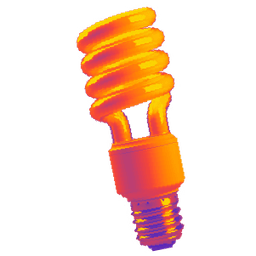
Check out these frequently asked questions to see if your issue is a simple fix!
How do I register and activate my account?
Registration is a super quick process and it'll set you up to be fully connected and in control of your account.1. From the Solstice Energy website, click on the Login button
2. On the Login screen, click Register Here.• The Registration page displays a Two-step progress bar.
3. Enter all the required information in each step and click Submit.After the successful submission of your information, you will receive an email with an activation link. The email will be sent to the email address provided during the registration process.
5. Click the activation link to activate your account.
I haven't received an activation email?
The link in the Activation email expires after 48hrs so you will need to re-register after this time. If you're still having issues, please call our customer service team on 1800 750 750 for support.
Why can't I register for MySolstice?
If you've made more than 6 unsuccessful registration attempts in an hour, your IP will be blocked for 24 hours — for your security's sake!An attempt is unsuccessful if you've entered a field incorrectly, such as your Account Number.To have your IP unblocked, please call our customer service team on 1800 750 750.
Can I use MySolstice without logging on to it?
Yes. Even without logging in, you can make online payments, manage your direct debit arrangements and find locations to make physical payments.
How do I change my username and password?
Once you have logged into MySolstice, click on the dropdown menu next to your username and then click 'My Profile'.To change the username, click the pencil icon in the 'Username' field. Enter your new username and click 'Save'.To change the password, click the pencil icon in the 'Password' field. Enter your new password and click 'Change Password'.
What do I do if I've forgotten my password or username?
To reset your password:1. Head to MySolstice from the Solstice Energy website2. Click on 'Forgot Password'3. Enter the email address linked to your account and click 'Continue'.4. You will get an email, sent to the registered email address, with a recovery link to reset the password.5. Click this password reset link to complete the New Password and Confirm Password fields — to successfully reset your password.To recover a forgotten user name:1. Head to MySolstice from the Solstice Energy website2. Click on 'Forgot Username'3. Enter your registered account number and mobile number and click 'Continue'.4. Your username will be displayed on the screen — unless the information is incorrect or we can't find a record of your account registration, in which case you'll see an error message.5. If you get an error message, please follow the instructions and call 1800 750 750 for support from our customer service team.
Why can't I log into MySolstice?
If you've made more than 6 unsuccessful login attempts in an hour, your account will be locked for 30 minutes — to ensure your security.To unlock your account, please call our customer service team on 1800 750 750.
Why am I logged out automatically?
For security reasons, the Solstice Customer Portal is designed to automatically log you out after 30 minutes of inactivity.
